Overview of Skype iPhone App
The Skype app allows iPhone users to video chat on the go with any other Skype user. To set up Skype, all you have to do is enter your full name, email, and phone number. Then you create a Skype name and password. From there you can begin communicating with your friends and family via Skype by searching their name, email address, or Skype name and then sending them a contact request.

Skype Features and Functions
The video chat feature is probably the most popular part of Skype. But the app also allows you to make voice calls and send instant messages. Another useful aspect of Skype is the ability to send picture messages.
But, before you begin making video calls to your friends, you must make sure they’re online. Simply look for a green checkmark under their name to determine if they’re available to talk. And if you don’t want to be bothered, you can always change your own availability status from “online” to “away,”"do not disturb,” or “invisible.”
Call Interface
Now that you’ve started your Skype video chat, you need to learn your Skype interface. Once you’ve begun your call, you’ll notice a black option bar at the bottom of the screen, with several icons. These icons allow you to control your camera and your sound settings. The bubble with the plus sign allows you to send instant messages while in your video session. And to end the call, just press the red phone icon.
During the call, you can also see how the person you’re communicating with sees you, using the small window at the bottom right-hand corner of your screen.
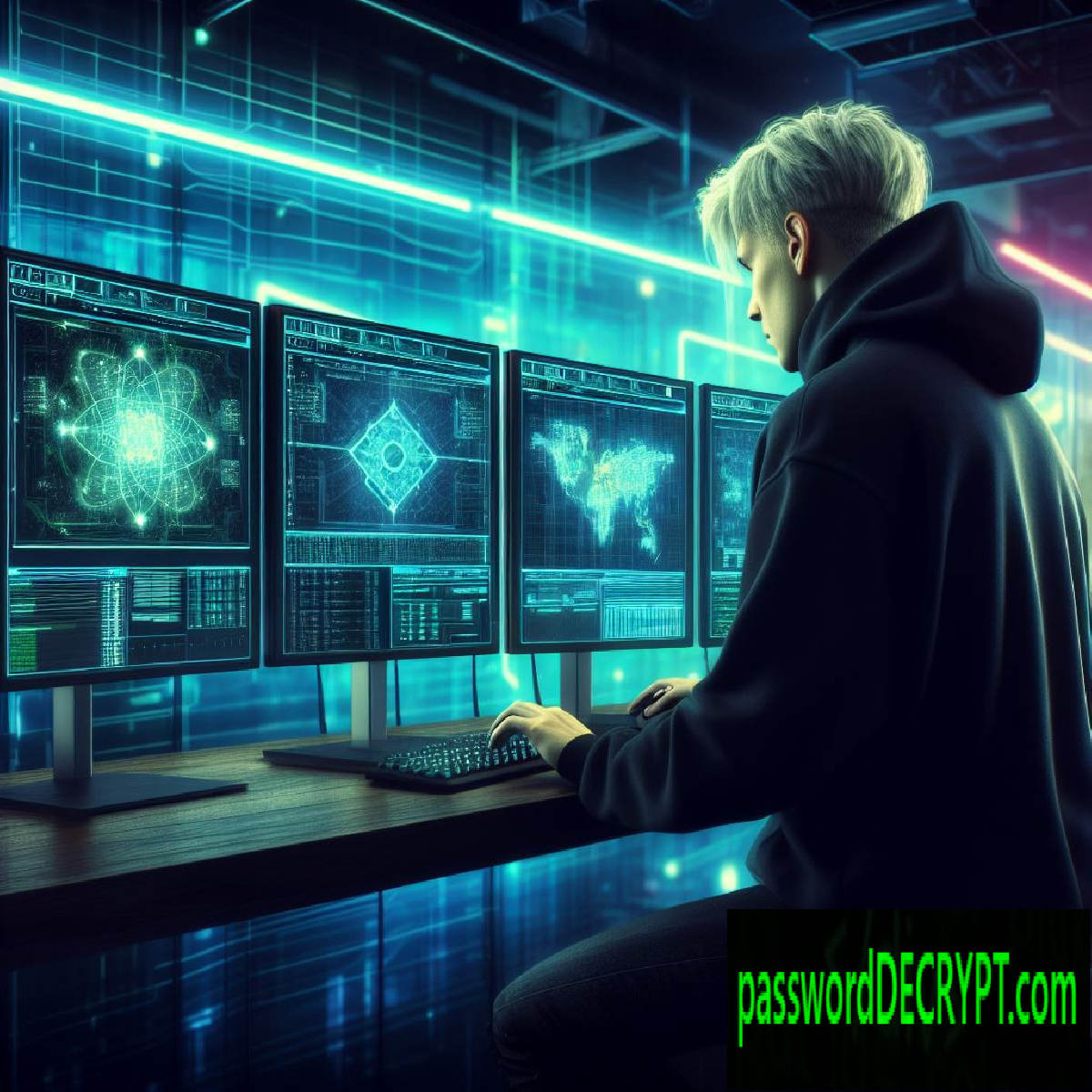
You can write comment if you login.